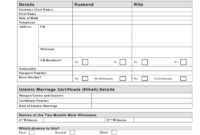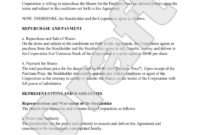A well-crafted cancellation policy is an essential component of your photography business. It outlines the terms and conditions related to rescheduling or canceling sessions, ensuring clarity and protecting both your business and your clients. Here’s a comprehensive guide to creating a professional cancellation policy template for your WordPress website.
Essential Elements of a Cancellation Policy
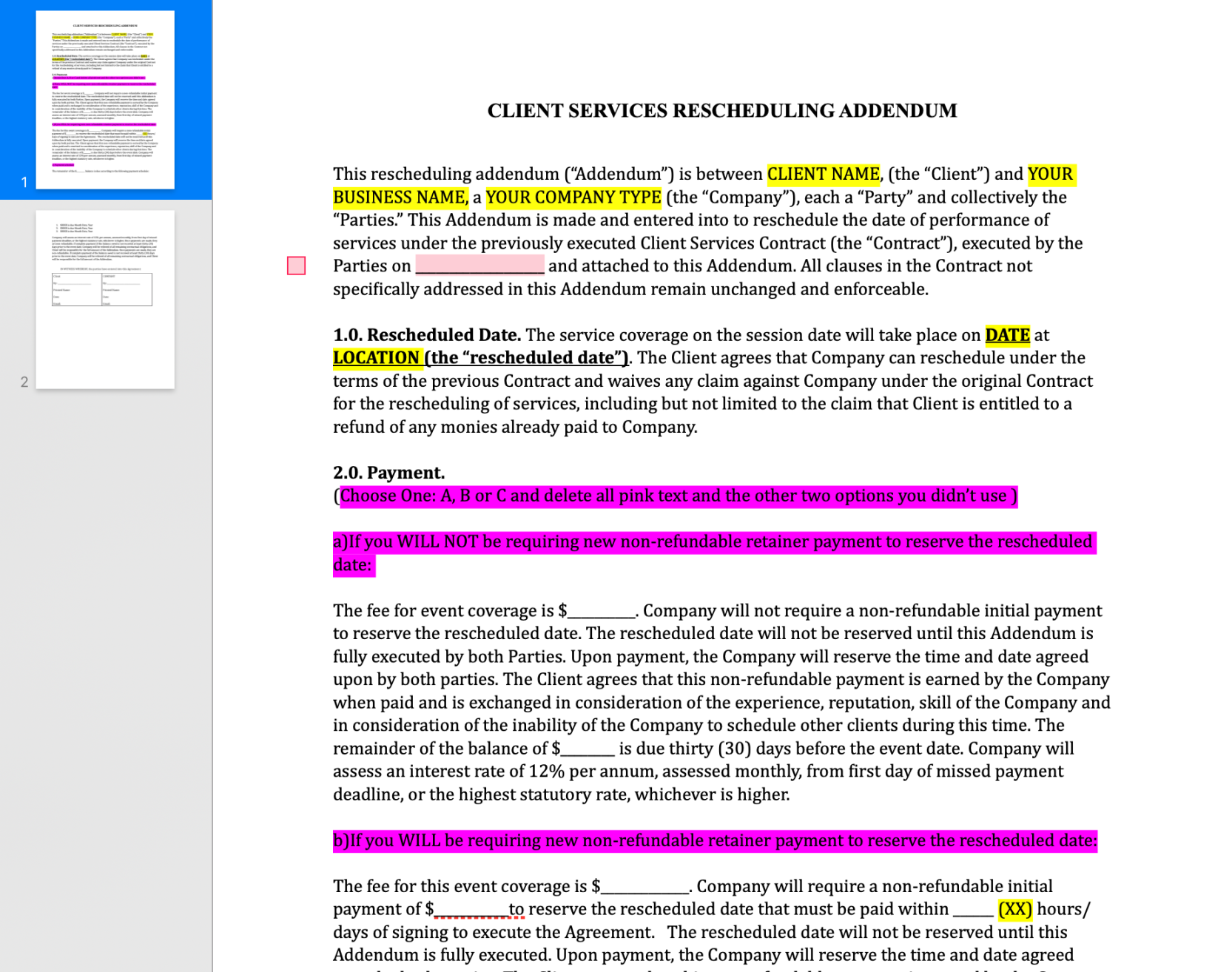
Clear and Concise Language: Use simple, straightforward language that is easy for clients to understand. Avoid legal jargon or technical terms.
Design Considerations for a Professional Template
Layout and Formatting: Choose a clean and easy-to-read layout that is consistent with your website’s overall design. Use headings, bullet points, and numbered lists to improve readability.
Sample Cancellation Policy Template
Cancellation Policy
This cancellation policy outlines the terms and conditions for rescheduling or canceling a photography session with [Your Photography Business Name].
Cancellation Fees
[Number] Days or More Notice: If you cancel [Number] days or more before the scheduled session, you will be charged a [Percentage]% cancellation fee.
Force Majeure
In the event of unforeseen circumstances beyond our control, such as natural disasters or pandemics, we may be unable to fulfill the session. In such cases, we will make reasonable efforts to reschedule the session or provide a refund.
Client Responsibilities
Clients are responsible for providing accurate contact information and adhering to the agreed-upon terms of the session.
Photography Business Responsibilities
[Your Photography Business Name] is committed to providing high-quality photography services and timely communication.
Dispute Resolution
Any disputes or disagreements between the client and [Your Photography Business Name] shall be resolved through [Dispute Resolution Process].
By booking a photography session with [Your Photography Business Name], you agree to the terms and conditions outlined in this cancellation policy.
Additional Considerations
Review and Update Regularly: Review and update your cancellation policy periodically to ensure it remains accurate and up-to-date.
By following these guidelines and incorporating the essential elements into your cancellation policy template, you can create a professional and informative document that protects your business and provides clarity for your clients.