PowerPoint templates have become an indispensable tool for churches and worship teams to enhance their presentations and create a visually appealing experience for their congregation. A well-designed Praise and Worship PowerPoint template can significantly elevate the overall atmosphere of your service and reinforce the message you are trying to convey.
Here are some key design elements to consider when creating professional Praise and Worship PowerPoint templates:
Color Palette
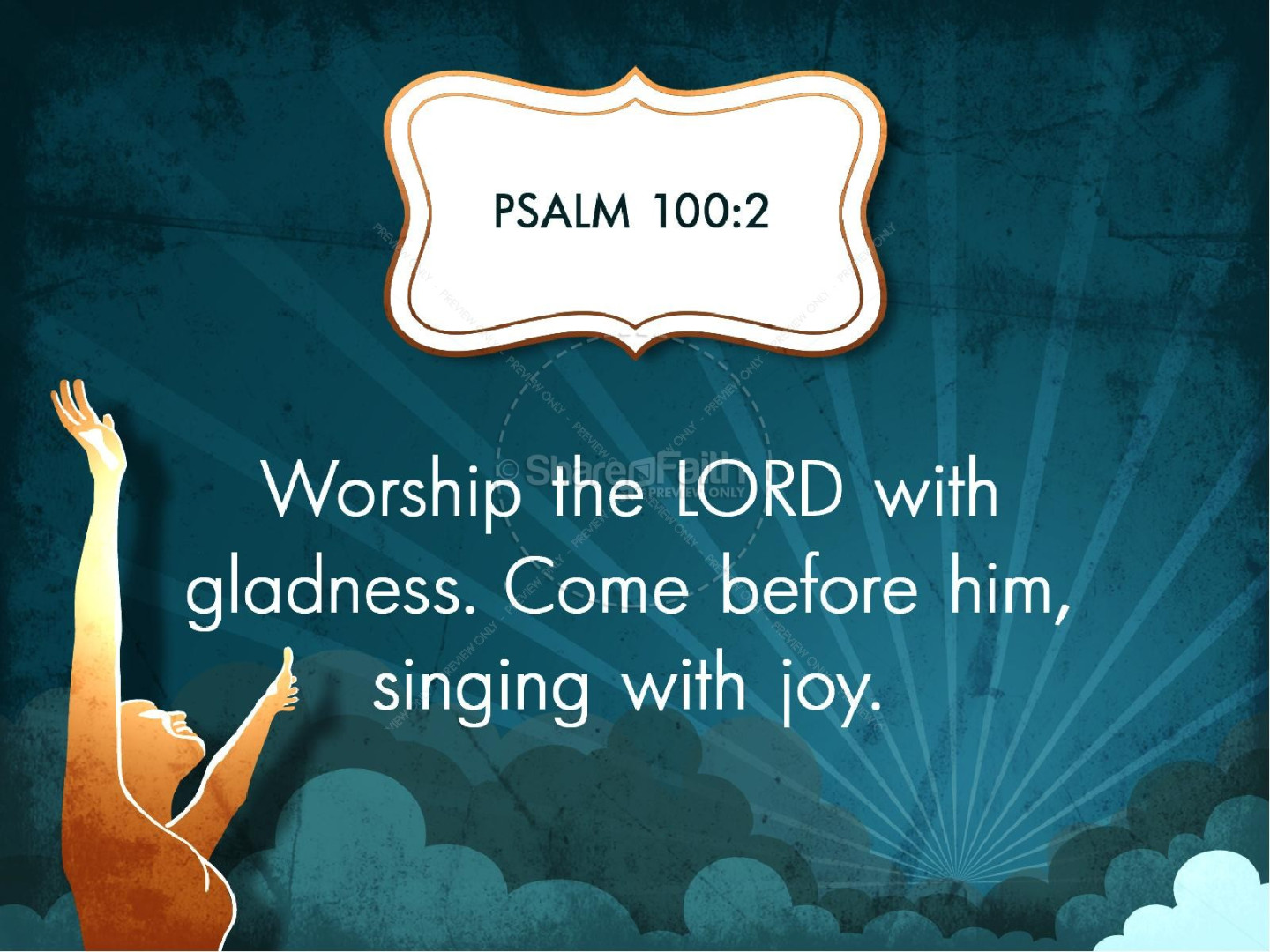
Choosing the right color palette is crucial for setting the tone and mood of your presentation. Opt for colors that evoke feelings of peace, spirituality, and reverence. Consider using soft pastels, deep blues, or earthy tones. Consistency is key, so stick to a limited color palette throughout your template.
Typography
The typeface you select should be easy to read and complement the overall aesthetic of your template. Avoid cluttered or overly ornate fonts that can be difficult to decipher. Consider using fonts that are clean, modern, and have a timeless appeal.
Layout and Composition
A well-structured layout is essential for creating a visually pleasing and organized presentation. Use a consistent grid system to maintain balance and alignment. Ensure that your text and images are placed in a way that is easy to follow and does not distract from the content.
Imagery
High-quality images can greatly enhance the impact of your presentation. Choose images that are relevant to your message and evoke the desired emotions. Avoid using low-resolution or blurry images, as they can detract from the overall professionalism of your template.
Consistency and Branding
Maintaining consistency throughout your template is vital for creating a cohesive and professional look. Use the same color palette, typography, and layout elements throughout your presentation. Consider incorporating your church’s logo or branding elements to strengthen your identity.
White Space
White space, or negative space, is the area around your text and images. It helps to create a sense of balance and prevents your slides from feeling cluttered. Use white space judiciously to give your content breathing room and improve readability.
Animation and Transitions
While animations and transitions can add visual interest to your presentation, use them sparingly and with purpose. Overuse of effects can be distracting and detract from the content. Choose animations that enhance the flow of your presentation and complement the overall theme.
Accessibility
Ensure that your template is accessible to all members of your congregation. Use high-contrast colors, large fonts, and captions for videos to accommodate individuals with visual impairments. Consider using a sans-serif font for improved readability.
Mobile Optimization
In today’s digital age, it’s important to design your template with mobile devices in mind. Ensure that your slides are easy to read and navigate on smaller screens. Avoid using excessive text or complex layouts that may be difficult to view on smartphones or tablets.
Proofreading and Editing
Before finalizing your template, carefully proofread and edit your content for errors in grammar, spelling, and punctuation. Pay attention to the overall flow and coherence of your presentation. A well-edited template will enhance your credibility and professionalism.
By incorporating these design elements into your Praise and Worship PowerPoint templates, you can create presentations that are both visually appealing and spiritually uplifting. A well-crafted template can help to enhance the worship experience and reinforce the message of your congregation.