A blank tee shirt template serves as the foundation for designing custom apparel. It provides a standardized structure, ensuring consistency and efficiency in the design process. When creating a professional blank tee shirt template, it’s crucial to prioritize elements that convey professionalism and trust.
Design Elements for Professionalism and Trust
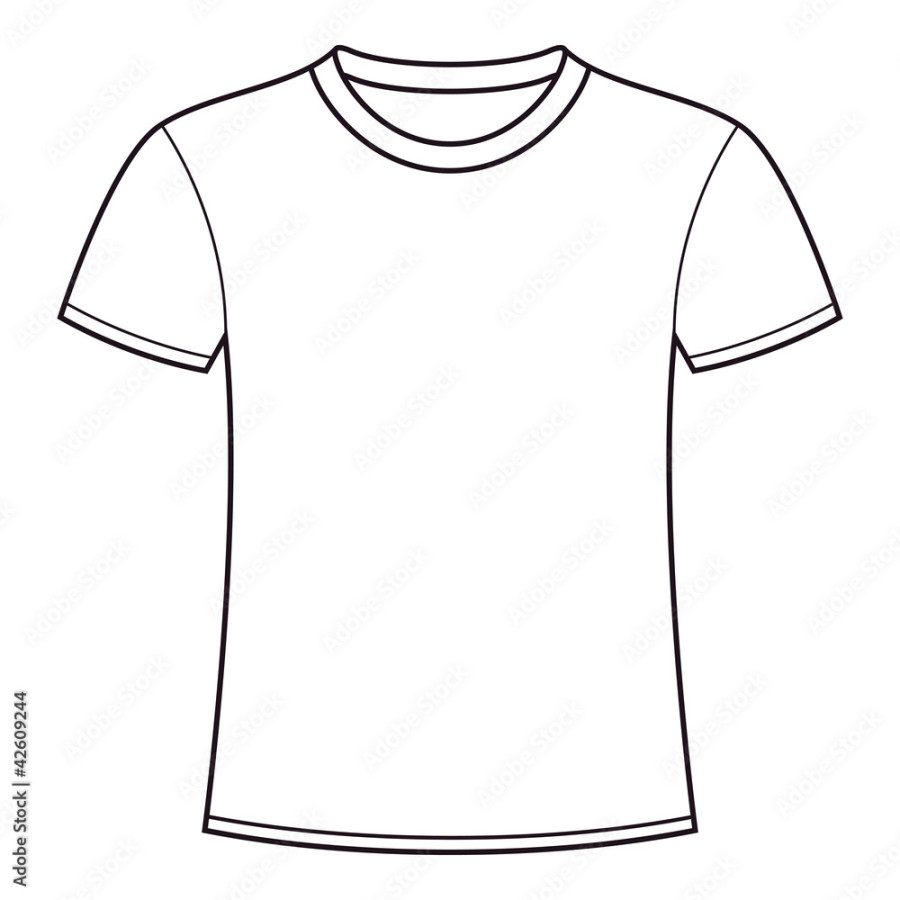
1. Clean and Minimalist Layout: A clutter-free layout is essential for a professional appearance. Avoid excessive graphics or text that can distract from the design. Opt for a clean and minimalist approach that allows the design to take center stage.
2. High-Quality Graphics: Invest in high-resolution graphics that are crisp and clear. Pixelated or blurry images can detract from the overall quality of the design. Ensure that all graphics are compatible with the printing process you intend to use.
3. Consistent Typography: Choose fonts that are easy to read and complement the overall design aesthetic. Maintain consistency throughout the template, using the same fonts for headings, body text, and any additional elements. Avoid using too many different fonts, as this can create a cluttered appearance.
4. Appropriate Color Palette: Select a color palette that is visually appealing and aligns with your brand identity. Consider the target audience and the occasion when choosing colors. A professional template often uses a limited number of colors to maintain a cohesive look.
5. Well-Defined Print Area: Clearly define the print area on the template. This will help designers avoid placing elements too close to the edges or seams, which can result in poor print quality. Provide guidelines or templates to ensure accurate placement of designs.
6. Scalability: Create a template that is scalable to accommodate different sizes and styles of tee shirts. This will allow you to offer a wider range of options to your customers. Consider using vector graphics, which can be resized without losing quality.
7. Customizable Elements: Incorporate customizable elements into the template, such as text boxes, logos, and design elements. This will give designers flexibility and allow them to create unique designs that meet their specific needs.
8. Easy-to-Follow Instructions: Provide clear and concise instructions for using the template. This will help designers understand how to properly apply their designs and ensure a professional outcome. Consider including tutorials or examples to illustrate the process.
9. Attention to Detail: Pay attention to the small details that can make a big difference. Ensure that all elements are aligned properly, that there are no spelling or grammar errors, and that the overall design is visually appealing.
10. Regular Updates: Keep your template up-to-date with the latest design trends and industry standards. This will help you maintain a professional and modern image. Consider updating the template periodically to incorporate new features or improvements.
By carefully considering these design elements, you can create a professional blank tee shirt template that will help you attract and retain customers. A well-designed template can enhance your brand image, improve customer satisfaction, and ultimately drive sales.