A comic PowerPoint template serves as a versatile tool for crafting visually engaging and informative presentations. By effectively combining elements of comic book design with the structure of PowerPoint presentations, this template can capture attention, convey information clearly, and leave a lasting impression. This guide outlines the key design elements and considerations for creating a professional comic PowerPoint template that exudes both creativity and professionalism.
Color Palette
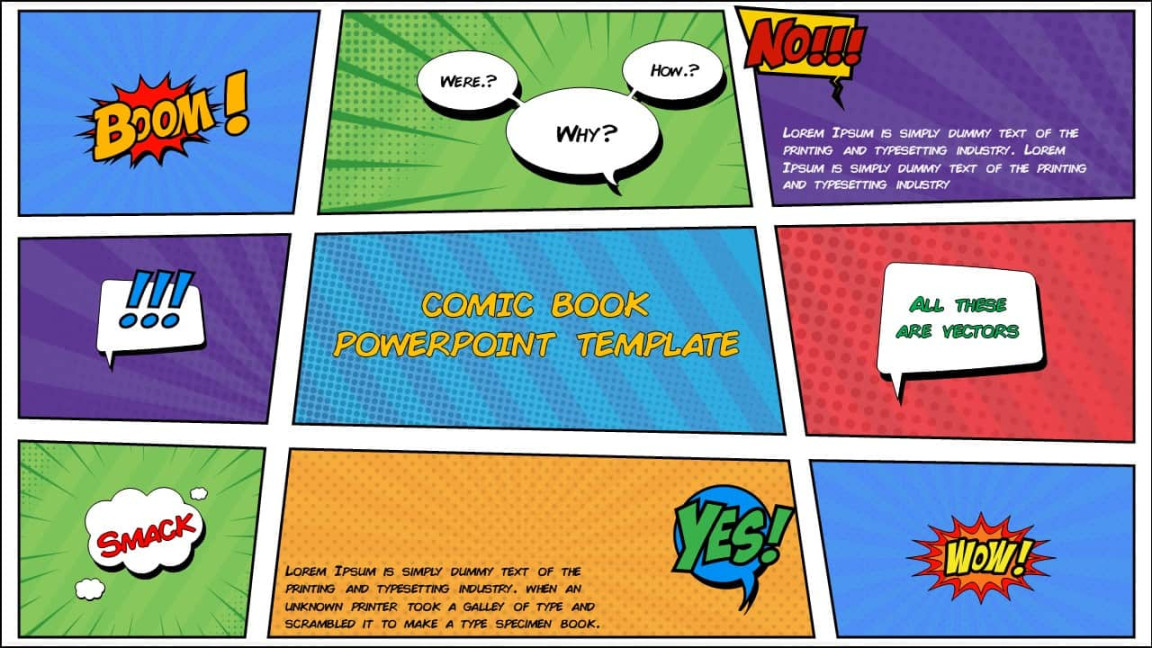
A well-chosen color palette plays a crucial role in establishing the overall tone and atmosphere of your comic PowerPoint template. Consider using a limited number of colors to maintain visual harmony and avoid overwhelming the audience. Opt for colors that complement each other and align with the theme of your presentation. For instance, a superhero-themed template might incorporate bold primary colors like red, blue, and yellow, while a more whimsical theme could utilize pastel hues.
Typography
Typography is another essential aspect of comic PowerPoint template design. Choose fonts that are both visually appealing and legible, especially when viewed from a distance. Consider using a combination of fonts to create contrast and hierarchy within your presentation. For example, you might use a bold, sans-serif font for headings and a more readable serif font for body text. Experiment with different font sizes and styles to achieve the desired visual impact.
Layout and Composition
The layout and composition of your comic PowerPoint template should be carefully planned to ensure a cohesive and visually pleasing presentation. Utilize a consistent grid system to maintain alignment and balance throughout your slides. Consider incorporating elements such as speech bubbles, thought balloons, and sound effects to enhance the comic book aesthetic. Experiment with different layouts, such as full-bleed images, panel-style layouts, or a combination of both.
Visual Elements
Visual elements, such as images, illustrations, and diagrams, can significantly enhance the impact of your comic PowerPoint template. Use high-quality visuals that are relevant to your topic and contribute to the overall storytelling. Experiment with different visual styles, such as cartoon, realistic, or abstract, to match the tone of your presentation. Consider using a consistent visual style throughout your template to create a cohesive and memorable experience.
Animation and Transitions
Animation and transitions can add a dynamic and engaging element to your comic PowerPoint template. Use them sparingly and strategically to highlight key points and maintain audience interest. Avoid excessive animation that can be distracting or overwhelming. Consider using subtle animations, such as fades, wipes, or zooms, to create a smooth and professional flow.
Branding and Consistency
If you are creating a comic PowerPoint template for a specific brand or organization, ensure that it aligns with their existing visual identity. Incorporate their logo, color scheme, and typography into your design. Maintain consistency throughout your template to reinforce the brand and create a professional impression.
Accessibility
When designing a comic PowerPoint template, it is essential to consider accessibility for individuals with disabilities. Use high-contrast colors, legible fonts, and alternative text for images to ensure that your presentation can be understood by a wider audience. Adhere to accessibility guidelines, such as WCAG, to create an inclusive and user-friendly template.
By carefully considering these design elements and incorporating them into your comic PowerPoint template, you can create a visually stunning and informative presentation that captures attention and leaves a lasting impression. Remember to experiment with different styles and techniques to find the approach that best suits your content and audience.