PowerPoint templates are invaluable tools for creating visually appealing and informative presentations. In the tourism industry, where first impressions matter, a well-designed template can significantly enhance the impact of your presentations. This guide will explore the essential design elements that convey professionalism and trust, enabling you to craft exceptional PowerPoint templates for your tourism endeavors.
Color Palette
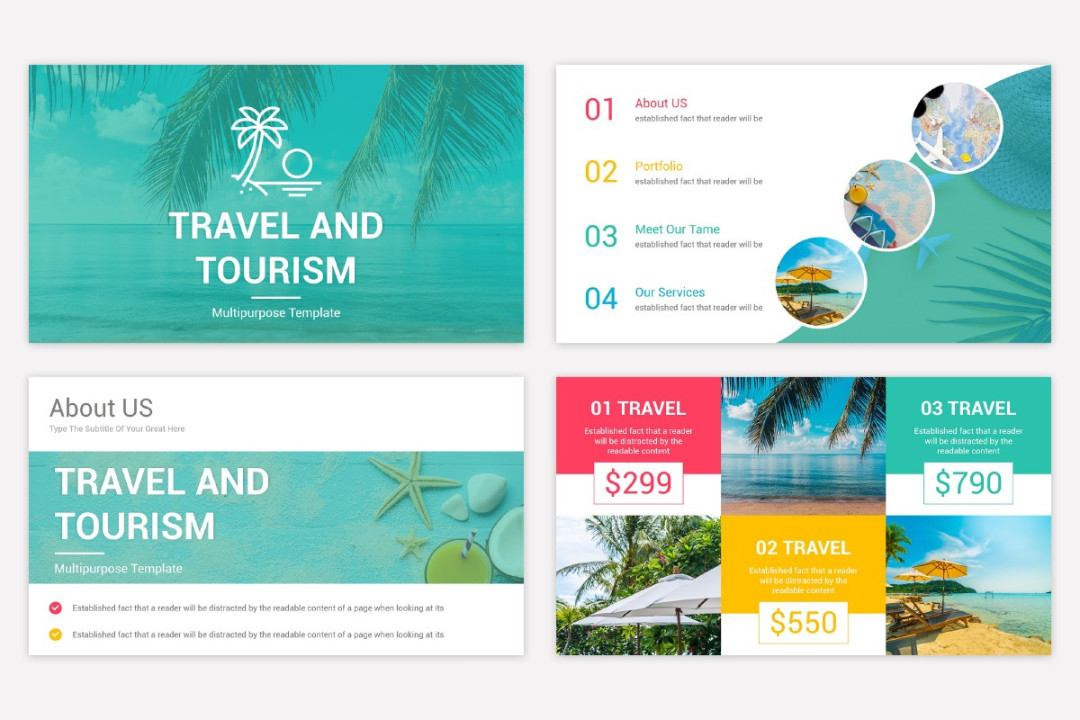
The choice of colors plays a crucial role in establishing the mood and atmosphere of your presentation. For tourism, consider using colors associated with nature, adventure, or relaxation. Soft, earthy tones like green, blue, and brown can evoke feelings of tranquility and connection to the environment. Vibrant hues like orange, yellow, and red can convey excitement and energy, suitable for adventurous destinations. Ensure that the chosen colors complement each other harmoniously and maintain a consistent theme throughout your template.
Typography
Typography is another key element in creating professional PowerPoint templates. Select fonts that are easy to read and visually appealing. Avoid using excessive fonts, as this can clutter your slides and detract from the overall design. Stick to a maximum of two or three fonts, using different styles (e.g., regular, bold, italic) within those fonts to create variety. Ensure that the font size is appropriate for the screen size and the amount of text on each slide.
Layout and Composition
A well-structured layout is essential for effective communication. Consider the following guidelines:
Balance: Distribute elements on the slide evenly to create a sense of harmony.
Avoid overcrowding slides with too many elements, as this can make the presentation difficult to follow. Use white space effectively to create a clean and uncluttered look.
Images and Graphics
High-quality images and graphics can enhance the visual appeal of your presentation and reinforce your message. Choose images that are relevant to your topic and evoke the desired emotions. Ensure that the images are of sufficient resolution to maintain clarity on the screen. Consider using infographics or diagrams to present complex data or information in a visually engaging way.
Consistency and Branding
Maintaining consistency throughout your PowerPoint template is crucial for establishing a professional and cohesive brand image. Use the same color palette, typography, and layout elements throughout your presentation. Incorporate your company logo or branding elements to reinforce your identity.
Accessibility
When creating PowerPoint templates, it is important to consider accessibility for individuals with disabilities. Use high-contrast colors, provide alternative text for images, and ensure that the content is easy to navigate using a keyboard.
Conclusion
By carefully considering these design elements, you can create professional PowerPoint templates that effectively communicate your tourism message. Remember to focus on color palette, typography, layout, images, consistency, and accessibility. By adhering to these principles, you can develop visually appealing and impactful presentations that leave a lasting impression on your audience.